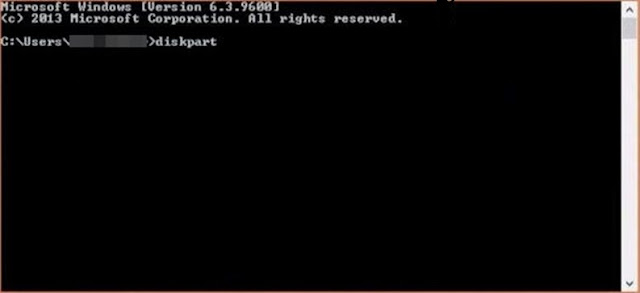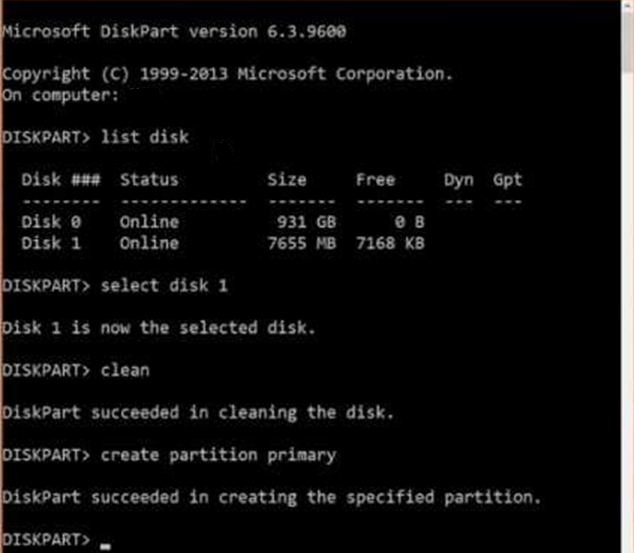Most Useful Websites
 |
| useful websites |
Here we talk about List of Most useful websites today on the internet we have millions of good, bad, very useful, useless websites are there so how we find very good and very useful websites. Check out this to get the best useful website list.
List Of Useful Websites
Background Remove
This https://www.remove.bg/ website for those people who click photos on the phone but when the background is not well and remove the background image. Background removing is very difficult but you think to remove background in seconds then go to www.remove.bg and upload your photo choose background image then remove it but keep in mind image is clear and face is easily detected.PDF Drive
This website is www.pdfdrive.com in this website all types of latest and old books are available in PDF format for free. If you study about coding the go to this website and search for this book you can easily read and download for free. This website is very useful for students and those people who read books on mobile.Programming Languages
The Next website is www.w3schools.com most useful for those students who learn to program. In this website, you can learn HTML, CSS, JAVASCRIPT, PHP, PYTHON, JAVA, JQUERY, programming language, and this website very good because you can practice all types of syntax.Build Resume Online
https://www.resume.com/ this website is useful for all people who make a resume. Making a resume is to consume lots of time. But you can easily make a professional resume in minutes, Upload you all information and make a resume and you can download a resume in PDF file for free. Some other https://www.myperfectresume.com/ and https://novoresume.com/Free Images
The Next is very useful for you-tubers, Bloggers, and students basically if you use stoke photos for YouTube videos and article writing and when a student makes a presentation at that time you can use full HD images for free.Go to the websites www.unsplash.com, www.pixabay.com, and www.pexels.com. In these websites, a huge collection of full HD images are available for free.
Convert Voice to write
the next website is www.dictation.io This website for those students and officers who are lazy when you type lots of paragraphs and you feel bored then this website very useful for you. This website is written words that speak you can convert voice to write. It is very accurate for any type of word accurate. On this website, you can type any type of language.Draw a Diagram
The next website is www.draw.io on this website you can make any type of diagram, For example, if you are a programmer and make a flow chart then you can easily make it. Students, engineers, and officers make any type of diagram which makes by any software more time is wasted.