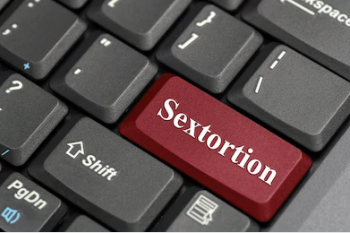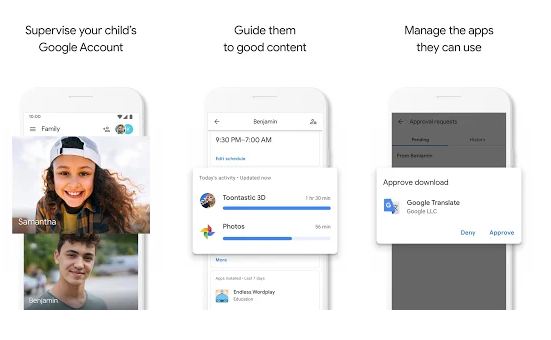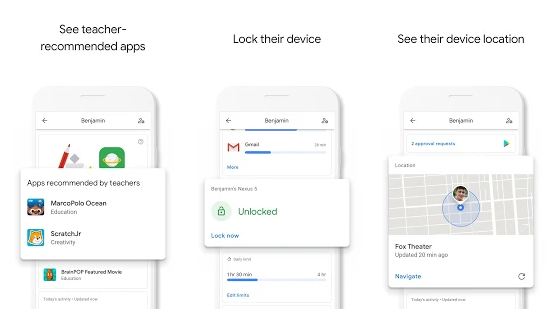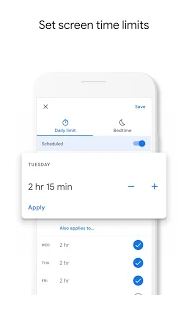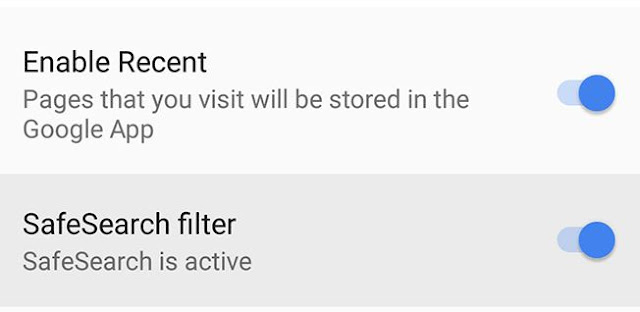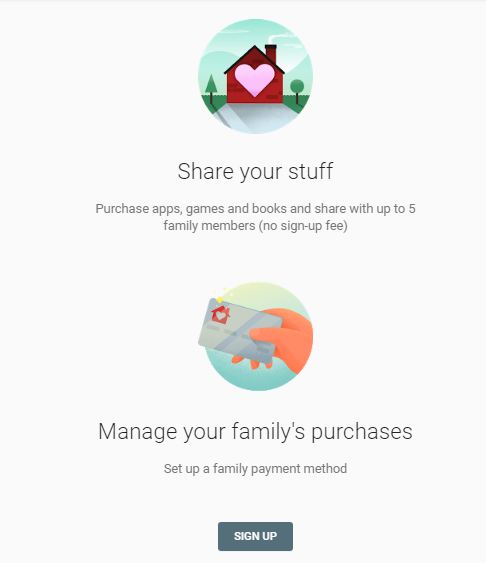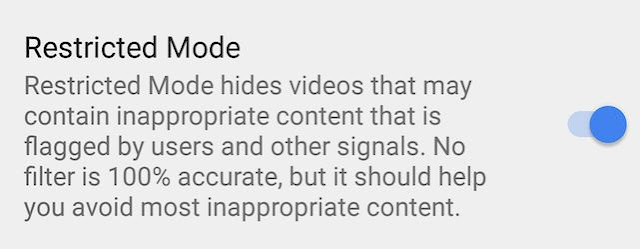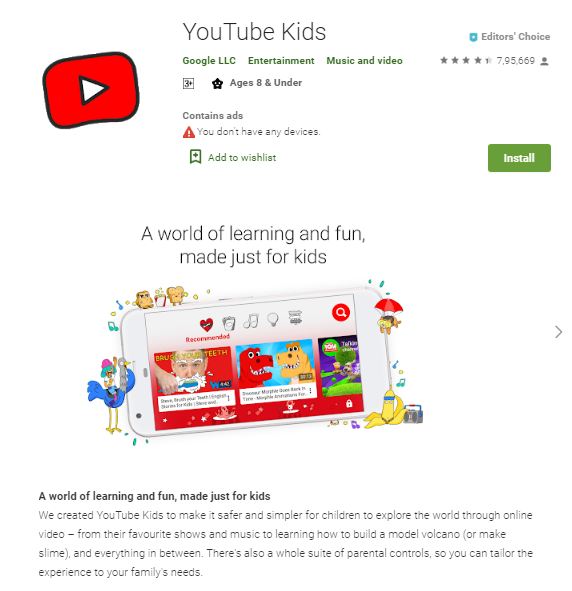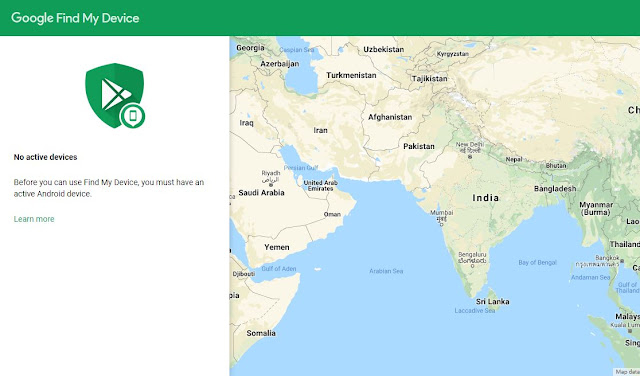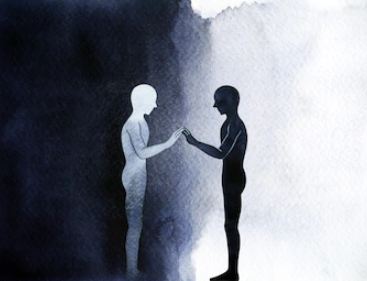Things to Know Before Buying a Mobile to Your Kid
 |
when should you buy your child child a smartphone
|
Kids and parenting tips:
Every year, at about some time, parents would determine if their child will be ready for a Smartphone.
Many children will return to school after the summer holidays with their new phone. Most of them do not have parental controls and instructions.
As a result, there are more and more incidents of bullying, depression and sex torsion. A mobile phone can be a great gift with many educational and entertainment opportunities, but it can also open them up to a world where they may not be ready.
Once you give your child a Smartphone, you cannot go back. Before buying a phone, ask yourself the following questions:
Things to Know Before Giving a Smartphone to Your Child
Why does My Child Need a Mobile Phone?
Knowing why your child wants a phone will give you an idea of what motivates him to want a cell phone.
Is it because they want to use a certain application that their friends use? If this is the reason, find out about the app and determine if age is appropriate for your child. You do not want to give them a phone for the same reason, they are not allowed to use it.
If they beg a phone, because all the other kids have one, then do not believe them. Unless they are over 16, they probably say that to make you sing emotionally.
Have I told My Child about Pornography?
If you think your child is too young for this conversation, then he is not ready for a phone.
The Internet has made pornography easier to access. A new report suggests that children as young as 8 have admitted to being addicted to Internet pornography.
If you want to give a mobile phone to your child, you must be ready to fall on pornographic sites at some point, even when Parental Control is activated.
Inappropriate content always finds a way to get through.
Is My Child Aware of Cyber-Bullying?
Social media has brought cyber-bullying to an increasingly dangerous level.
Children as young as 11 years old feel suicidal because of bullying.
Only one in 10 victims would tell their parent if they are being abused online.
Parents have a conversation with your child about cyber-bullying, why is it dangerous to do it on someone else, and what if it happens to your child?
You must talk to your kids about suicide and tell him what he can do if his friends feel suicidal. It is important that they never know how to encourage anyone to hurt themselves, even if they were joking about it.
so many children with mental health problems, giving unsupervised access to a smartphone can exacerbate the situation. If you think your child is not ready for such a conversation, do not give him a phone.
Is My Child Aware of Sexting?
 |
| what is the right age to give your child a smartphone |
Sexting is sending text and sexual images to another person.
In Scotland, if your child is under 18, sending and distributing nude pictures is considered a crime.
It is essential that parents understand that sexting is common among teenagers. A study conducted by Pediatrics found that one in five children aged 10 to 15 years was sexting.
Tell your children that once the image is sent, it can not be recovered. If a message becomes viral, it can follow your kid for many years.
If you think you are not ready to talk to your child about sexting, wait until you give him a phone until he is ready for such conversations.
Is My Child Aware of Sexual Predators and Sextortion?
Inform your kids about the possibility of meeting strangers online. Tell them that people tend to pretend to be someone they are not.
Predators pose as teenagers on social media. It is easier for them to meet and prepare children. The tactics they use is to constantly compliment your child and flatter them.
Once, they created a climate of trust with children and predators manipulate them to send them nude photos of themselves. They can then request more images with the threat of exposing them.
According to one survey "one in five children aged 10 to 17 reported having received unwanted sexual solicitations online, ranging from suggestive comments to strangers asking them to meet them in the real world for sex".
Equip your children with safety measures. Instead of telling them not to talk to strangers, tell them why.
Show them articles and videos on how sex predators target children. To tell them that there are monsters behind the screen is not comfortable for many parents. But if you want to give them a smartphone, you cannot ignore this topic.
Did My Child Agree to be Monitoring?
 |
| mobile security tips for every parent |
Make it clear to your child that you are not monitoring his goal with the purpose of protecting him from the online dangers described above.
Using parental control apps, you'll be able to monitor what your kids are doing and check if the rules they've been given have been applied.
Has My Child Agreed to Sign a Telephone Contract?
A contract can help your children understand the rules associated with owning a cell phone. They will be responsible if they break the rules.
The contract must be written and agreed before the purchase of the phone.
A list of rules would be included in the contract, such as:
- Screen time rule. For example, how many hours a day are allowed and only after the completion of certain tasks.
- No screen at the time of during family meals.
- Type of applications or apps allowed to be downloaded.
- Instead of printing and signing a ready-made contract template, customize it according to your priorities. Sit with your child and negotiate the contract together. This will help the children understand the meaning of the contract and what is asked of them.
Does My Child Know the Basic Safety Rules Online?
Errors are inevitable, no matter how many warnings and reminders about online security you can put in place. However, it is important to talk about what they can or cannot do online.
Here are some ideas your children should know:
- DO NOT talk to strangers online. Regardless of social media, games, and applications
- DO NOT share private information. This includes home address, school, phone number, and passwords.
- Do not post anything that could hurt others.
Is My Child Ready for Social Media?
 |
| how to protect your child from smartphone |
If your child is under the age of 13, they should NOT appear on social media platforms, including WHATSAPP.
If your child is over 13, talk to them about social media etiquette.
Here are some tips to start the conversation:
- Think before posting
- Do not post anything that could hurt others
- Determine how they want to be seen on social media. Employers and colleges will review their profile
- Take the online presence seriously because it will determine their reputation
- Get up for someone who is being bullied. Report bullying to an adult.
Is My Child Mature and Responsible?
 |
when is the right age to buy your child a smartphone
|
It is difficult to say at what age a child should have a mobile phone. You will need to examine the characteristics of your child and decide if he has a sense of responsibility and maturity.
To prepare them for the online world, they need more than just explaining how to navigate. Guide them every step of the way to be ready for anything visible or read online.
Teach them to use technology wisely so that they can exploit the benefits and be creative.
As scary as it may sound to give your child a smartphone, it can also be a source of education with endless possibilities. Do not just give them the phone, but be with them in the online world to show them how incredible this can be.
If you think your child is not ready for a smartphone but you need to be able to contact him, consider buying a flip phone.